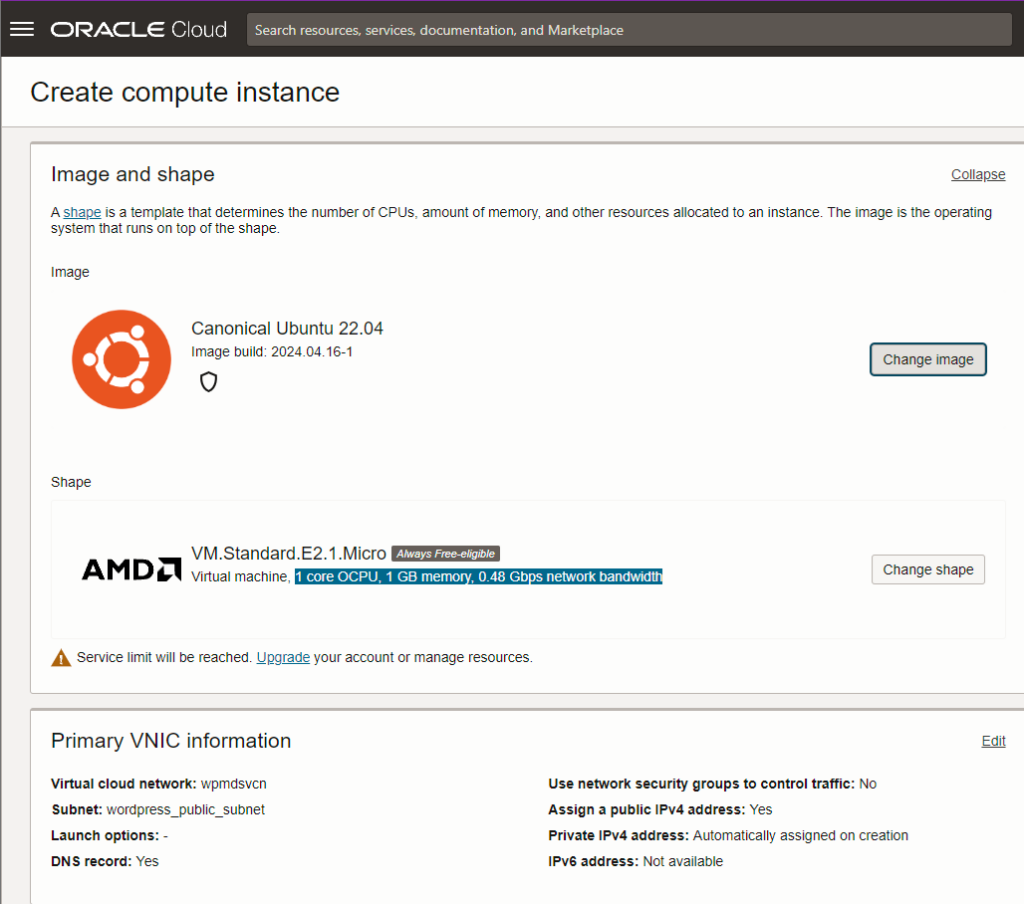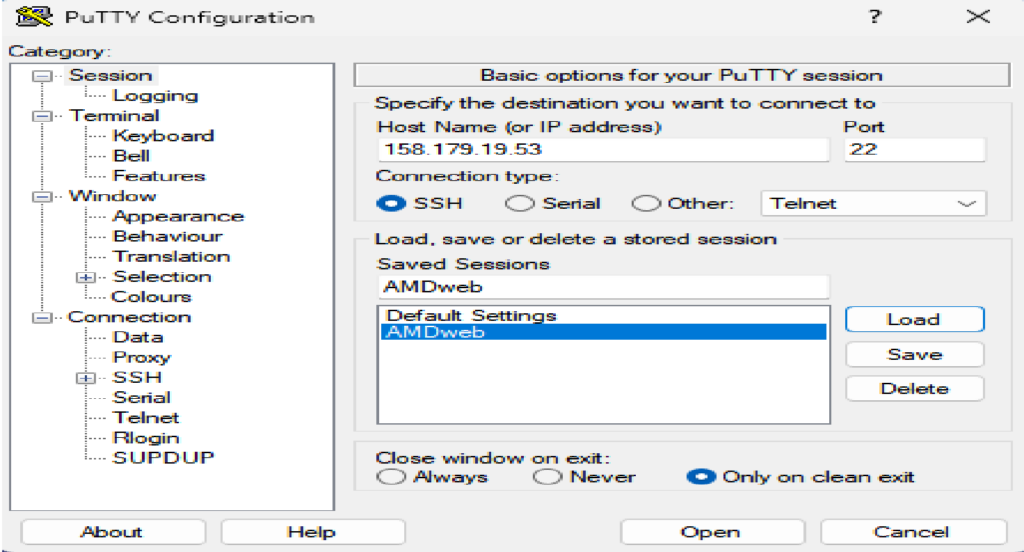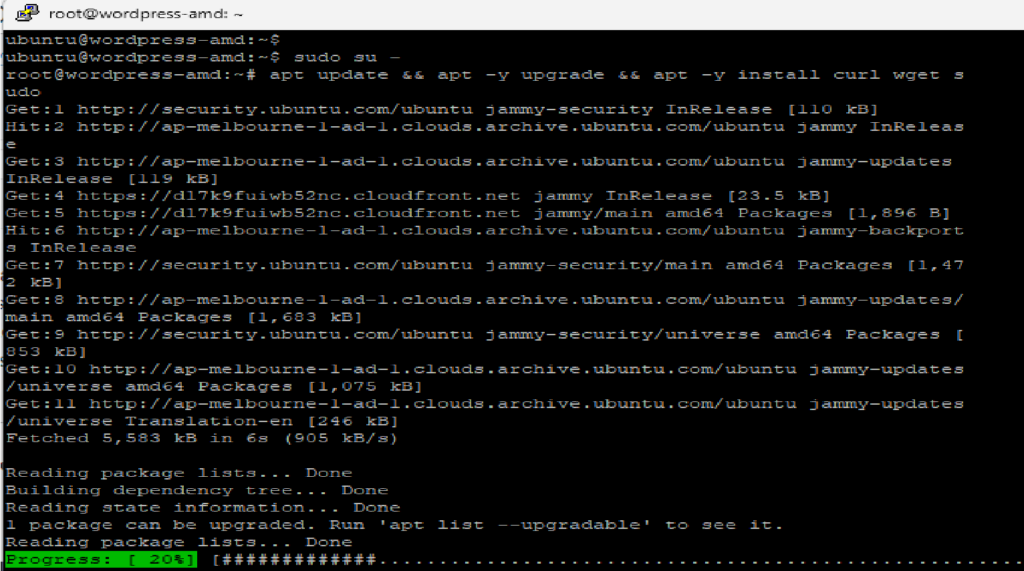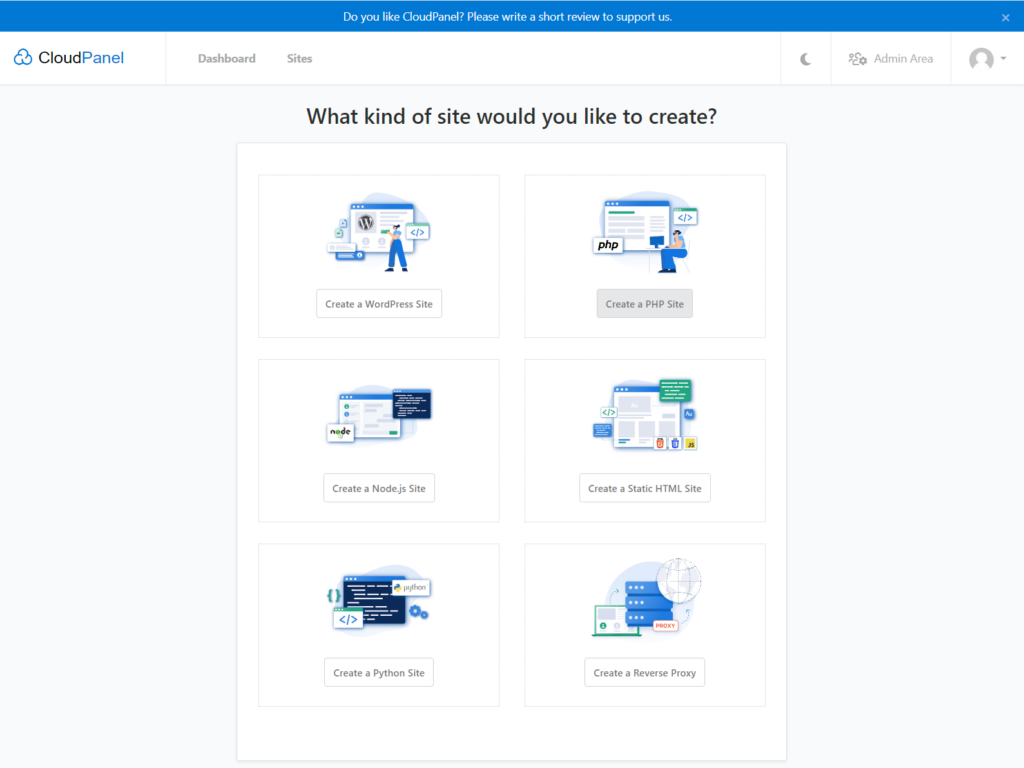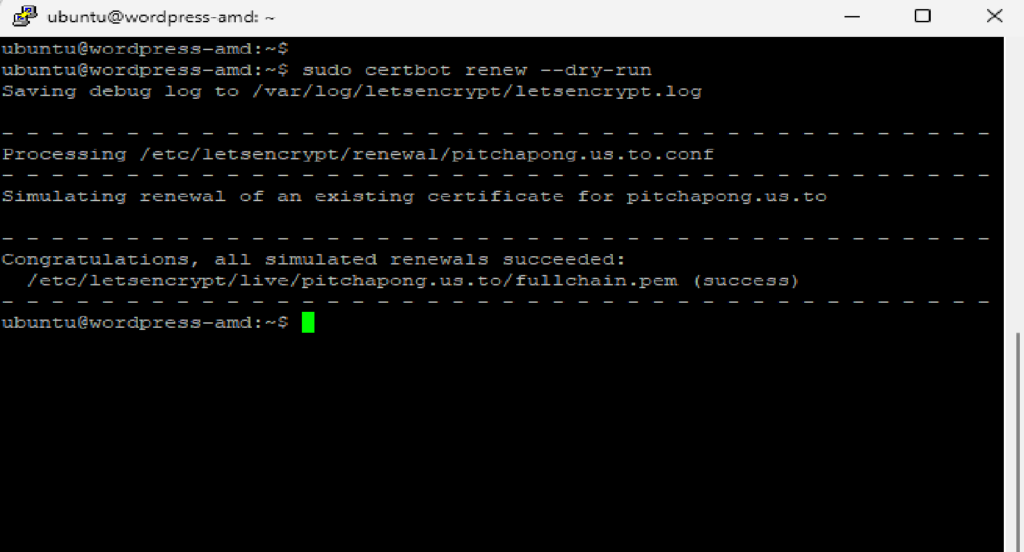Dedicated Cloud Hosting for Web Development
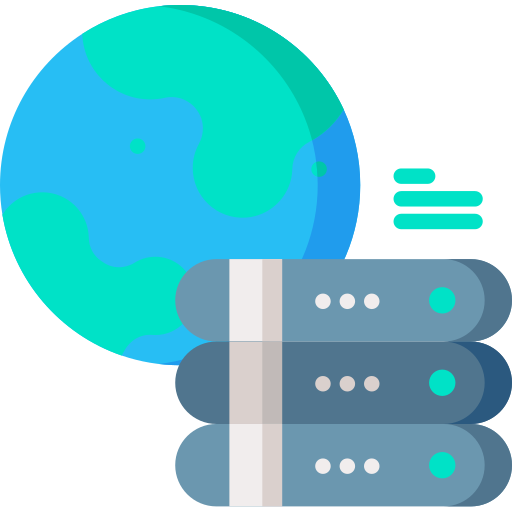
Embarking on an exciting journey in web development, I created a dynamic website using WordPress, where I integrated various plugins and customized themes to enhance functionality and appearance. To ensure robust hosting, I deployed the website on Oracle Cloud utilizing the Nginx web server and Cloud panel. Additionally, I implemented an SSL certificate to secure the website, prioritizing user safety and trust. It was a rewarding experience, and I'm proud of the polished and secure end products.
Behind the Scenes: Unveiling the Process
Deploy a virtual machine on Oracle cloud
- After selecting "Add New Virtual Machine" on the Oracle Cloud Account dashboard, you can select the appropriate instance options such as Image and Shape. In this scenario, I used Canonical Ubuntu 22.04 as the operating system and VM.Standard.E2.1.Micro as the virtual machine shape, which comes with 1 core OCPU, 1 GB memory, and 0.48 Gbps network bandwidth.

- Make sure to save the public and private key pair so that you can SSH into this machine later. In this step, I used PuTTY as the software to perform SSH from my personal PC into this newly created server, along with the credentials provided by Oracle.

- After the instance is created, you can use the downloaded keys to SSH into the VM. The next step is to set up our Ubuntu server with a few commands to update all the required packages and prepare it for installing CloudPanel. We will use CloudPanel as a tool to organize our server files and configurations through its GUI. After following the installation instructions from the official website, CloudPanel will be ready for use.

- Using the CloudPanel Web interface, we can finally create the website using WordPress.

Setting up domain name and secured SSL certificate
- The first step is to register a domain name using a free subdomain on "https://freedns.afraid.org/". In this step, I chose a subdomain from ".us.to".
- The next step is creating an A record that points to our server's IP address on Oracle Cloud. However, after this step, our website is still running on "http". Therefore, an additional step is needed to make it more secure.

- To enable "https" for our domain name, we need a valid SSL certificate. I used the Certbot tool on the server to perform the certificate installation. Although the easier method is to install the SSL certificate using the Let's Encrypt framework available directly in CloudPanel, that method did not work for me. After successfully installing the SSL certificate, we can check the automatic renewal process by using the "renew" command. Finally, the website should switch to "HTTPS".

As you can see, registering a domain name with a DNS hosting provider is essential for our website to have a domain name. This step is crucial because without a domain name, we would be forced to use the IPv4 address to route our website, which is not practical in the real world.