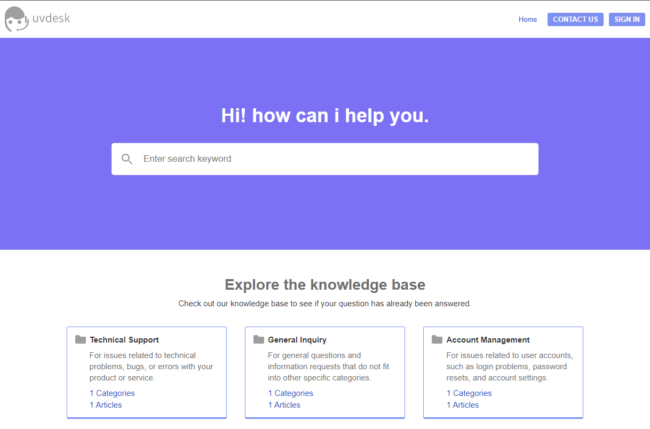Help Desk Ticketing System (UVdesk)

Dive into the thrilling world of help desk innovation! I launched UVdesk, a powerful and versatile freeware, in a vibrant, Dockerized environment using Docker Compose. This ambitious project took off on a robust Oracle cloud server powered by the high-octane Ampere X1 ARM64 CPU architecture. The site is fully functioning, featuring a comprehensive ticket system, a secure login system, and a well-organized knowledge base system. These components work seamlessly together to provide an exceptional help desk experience. Check out the showcase of this impressive project at http://pitchhelpdesk.us.to:6744/
Behind the Scenes: Unveiling the Process
Prepare the virtual machine by installing Ubuntu and performing all necessary updates to get it ready for Docker installation.
- Create an instance by choosing the VM.Standard.A1.Flex shape and the Canonical Ubuntu 22.04 operating system.
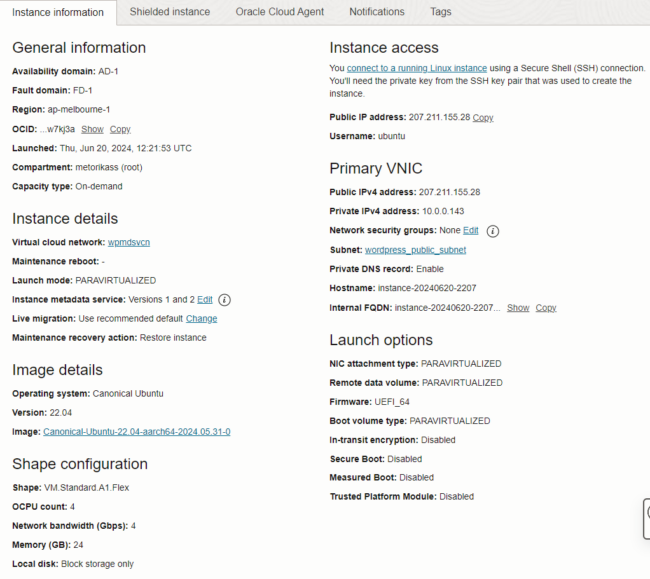
- Use the private key from the previous step to SSH into the machine.
- Install Docker on the system and ensure Docker Compose is up and running smoothly.
- First, update your package list: sudo apt update
- Next, install necessary packages to enable HTTPS usage by: sudo apt install apt-transport-https ca-certificates curl software-properties-common
- Add the GPG key for the official Docker repository: curl -fsSL https://download.docker.com/linux/ubuntu/gpg | sudo apt-key add -
- Add the Docker repository to APT sources: sudo add-apt-repository "deb [arch=arm64] https://download.docker.com/linux/ubuntu focal stable
- Update the package database with Docker packages from the newly added repository: sudo apt update
- Confirm that Docker will be installed from the Docker repository: apt-cache policy docker-ce
- You’ll see output similar to:
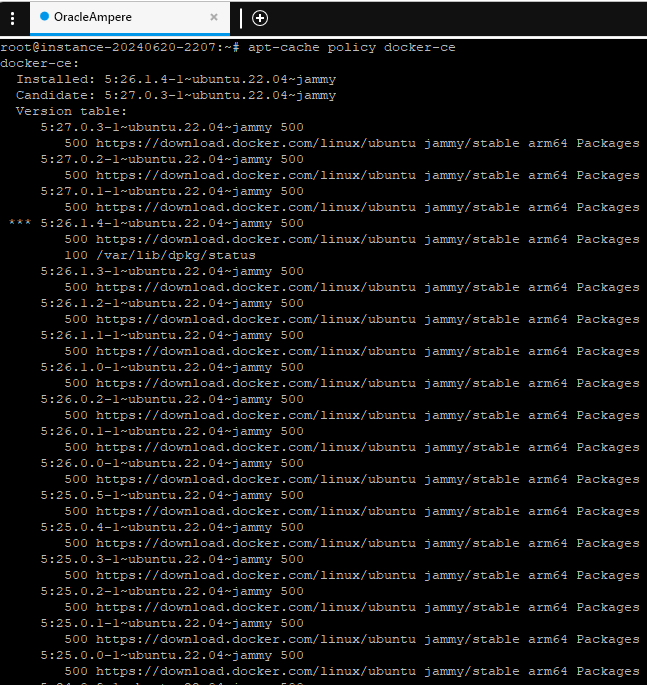
For detailed guidance on installing and using Docker on Ubuntu 20.04, you can refer to the comprehensive tutorial provided by DigitalOcean at How To Install and Use Docker on Ubuntu 20.04
Prepare and install Docker Compose files and scripts.
Since we are using an ARM64 system, the setup is a bit more complex than the usual x86 setup. UVdesk does not officially support this ARM64 version.- Find a community image that supports the ARM64 CPU architecture.
- Edit the Docker Compose YAML file to configure the setup and run Docker Compose, selecting the appropriate port.
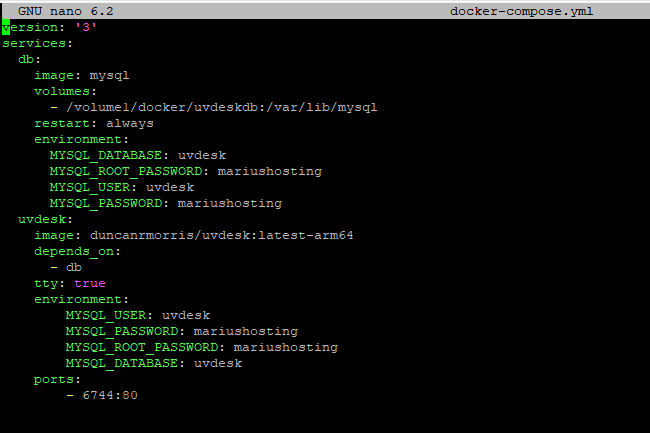
- Verify that the UVdesk Docker components are running smoothly by using the "docker ps" command
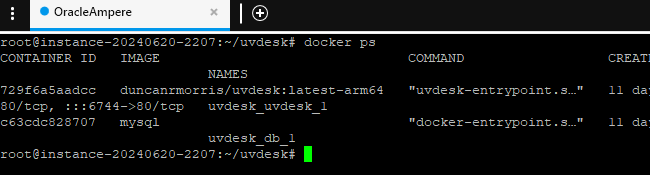
- Unblock the specific UVdesk application port (6744) in the Oracle Cloud subnet via ingress rules.
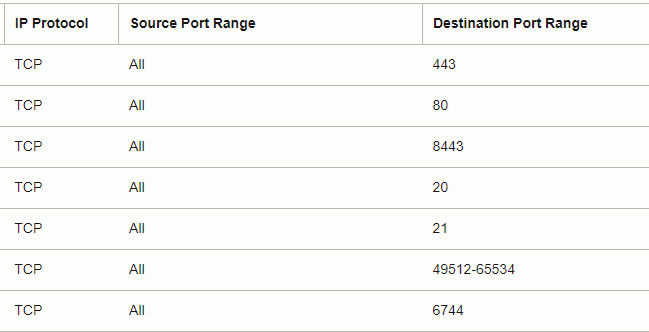
Log in as Admin to perform the initial setup and customize the helpdesk platform
- Login to member system
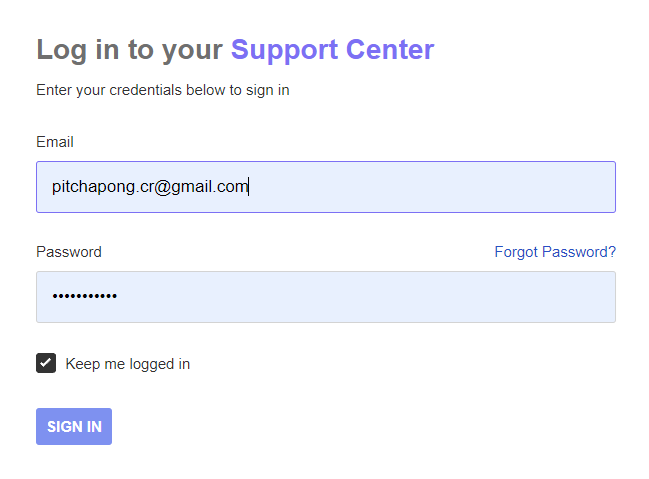
- Simulate ticket creation and responses
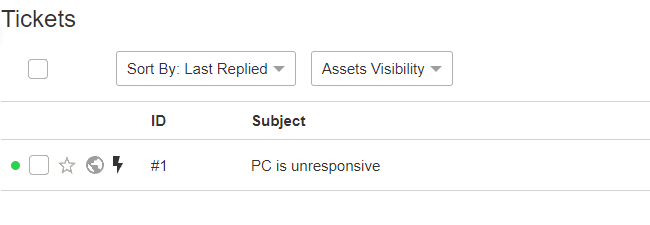
- Update knowledge base articles.